#65 Status Report
August 8, 2012
For this month I have a somewhat different topic related to the EnterTRAINment Junction (EJ) layout. I thought I’d share some lessons I’ve learned from photographing the layout. Having photographed with film for many years before “upgrading” to digital cameras, I believe that the two are very much alike; and much of what I learned from the film photography applies to digital photography as well. One nice change provided by the digital camera is the ability to see the results shortly after the shot is taken, and, if necessary, delete it and do it over. And, if the picture isn’t quite right, there are adjustments that can be made fairly easily, without expending additional film.
The EJ layout offers quite a set of unique challenges, like dark ceilings, incandescent lighting, reflective security barriers, lighting hot spots, moving objects, and, most notably, gorgeous details begging to be photographed but small enough and far enough away to require a telephoto lens to see and capture them properly. The first thing that comes to mind when entering the layout is that it’s pretty dark compared to the outdoors. That means doing things to help the camera get more light from the scenes being photographed. This can be done by setting the camera to a high sensitivity (the equivalent of the ISO rating of film), using a flash to add light, and/or using a slower shutter speeds (longer exposure times) to gather more light over a longer period of time. Low-light photography using a handheld camera is fairly difficult to do well, because it’s very difficult for a person to hold a camera absolutely still. Shutter speeds longer than about 1/30 of a second from a handheld camera usually produce blurry pictures caused by camera motion during the exposure.
Adjusting sensitivity in a film camera is done by using a more sensitive film with a higher ISO rating. The higher ISO film uses larger grains of light sensitive particles which can collect more light in the same time to generate the chemical reaction in the grains which record the light the film receives. The tradeoff is better sensitivity to less light, but it comes at the cost of image clarity (resolution). The grains are equivalent to the pixels in digital cameras. In these cameras, the light sensor’s capabilities are pretty much fixed. The sensitivity adjustment changes the processing of the image before it’s saved by using the light received by more of the adjacent pixels to adjust the light value assigned to each pixel in the final image. Again the affect is a reduction in resolution at the higher sensitivity settings. The magnitude of the impact depends on the sophistication of the camera’s image processing software. For the Jpeg image compression I use, I haven’t been able to detect any differences from the sensitivity settings on my camera, so I have no example pictures to show you.
Adding light to a scene by using a flash is the second method of dealing with dark scenes. It has some distinct advantages as well as some notable disadvantages. In this article, we’ll focus on a few of each. The amount of light added by a flash unit depends on the light-producing capability of the particular flash unit being used, and its effectiveness will vary depending on what is being illuminated, how far away it is, and from where the light comes.
One of the benefits of most photographic flash units is the very short duration of the flash itself, shorter than the shutter speeds of most cameras. That means all of the light from the flash reflects from objects in a scene during that very short interval, essentially stopping all motion and eliminating any blur that could be caused by the motion. That’s pretty useful for photographing moving trains at EJ, even though they don’t move all that fast. Figure 1 is an example of successfully capturing a moving train on the bridge above Mott Junction.
 |
| Figure 1. Moving Train Stopped by a Flash |
One of the necessary features of the EJ layout, needed to protect the layout from a number of risks, is the plexiglass barrier. It offers some special challenges to flash use. Figure 2 is a prime example of one of those challenges. The hot spot in the image is from reflection of the flash by the plexiglass. Primary lesson: don’t point the camera in such a way that it will be able to see a reflection of the flash – that means don’t shoot perpendicular the plexiglass. Shoot so that the reflection angles away from the camera, as in Figure 3, aimed down and at an angle to the right.
 |
| Figure 2. Hot Spot |
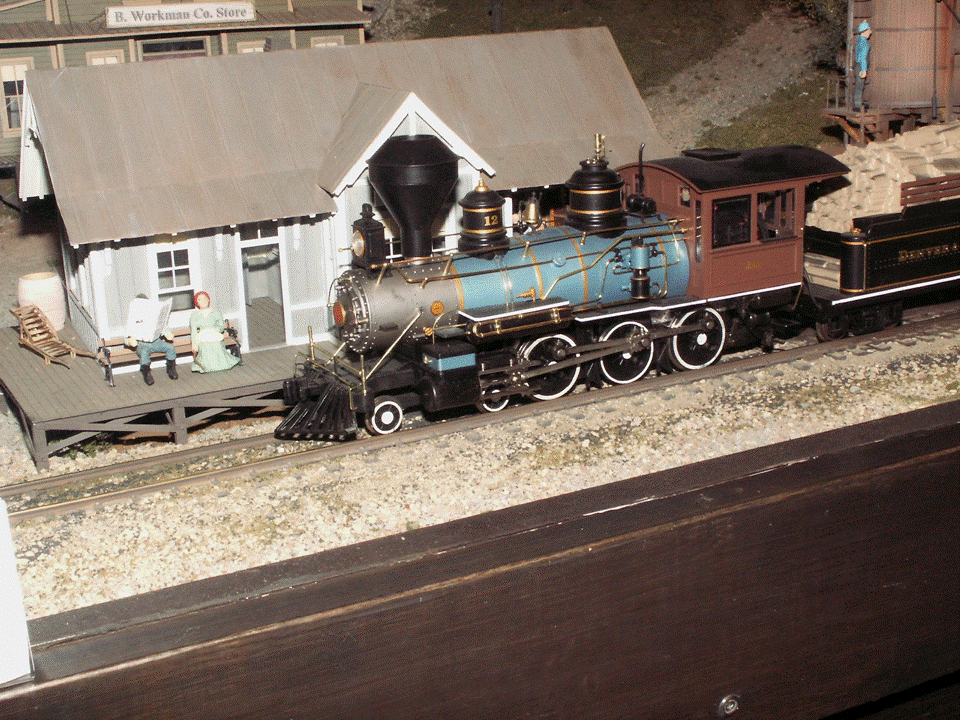 |
|
| Figure 3. No Reflection | |
Another solution to the reflection problem is to have flash or camera or both shoot above the plexiglass as in Figure 4. This technique produces a “view from above” which may not be what you want or need, especially if the subject is close to the plexiglass.
Most camera-mounted flash units produce their light fairly close beside or above the camera lens. That means shadows from the flash will be behind objects seen by the lens, essentially eliminating any shadows in the picture (see Figure 4). That makes the image look very flat and colorless. There are solutions to this, but they can be expensive. You need a flash that’s remotely triggered, either by wire or by some other communication, which is not mounted close to the lens or one which reflects its light onto the scene from a reflective surface away from the camera lens. In home photography, that can be a room’s ceiling, but that won’t work at EJ, the ceiling is too high, and it’s dark colored.
 |
| Figure 4. No Shadows Visible |
Using a flash works fairly well if what needs to be lit is all at about the same distance from the light source. Reflected light diminishes greatly with distance, and the problem you get with a distant background is a bright foreground and darkness beyond. You can capture the details of a scene, but it doesn’t look particularly realistic. You can see that to a degree in Figure 4, but it’s very obvious in Figure 5. The left image was taken with a flash, while the right image was a longer time exposure using the ambient light. The difference in color results from the very white light of the flash versus the more yellow light from EJ’s incandescent spot lights. On some cameras, the color can be adjusted away by setting the white balance for the particular type of light illuminating the scene being photographed (outdoor, tungsten flash, incandescent, etc.).
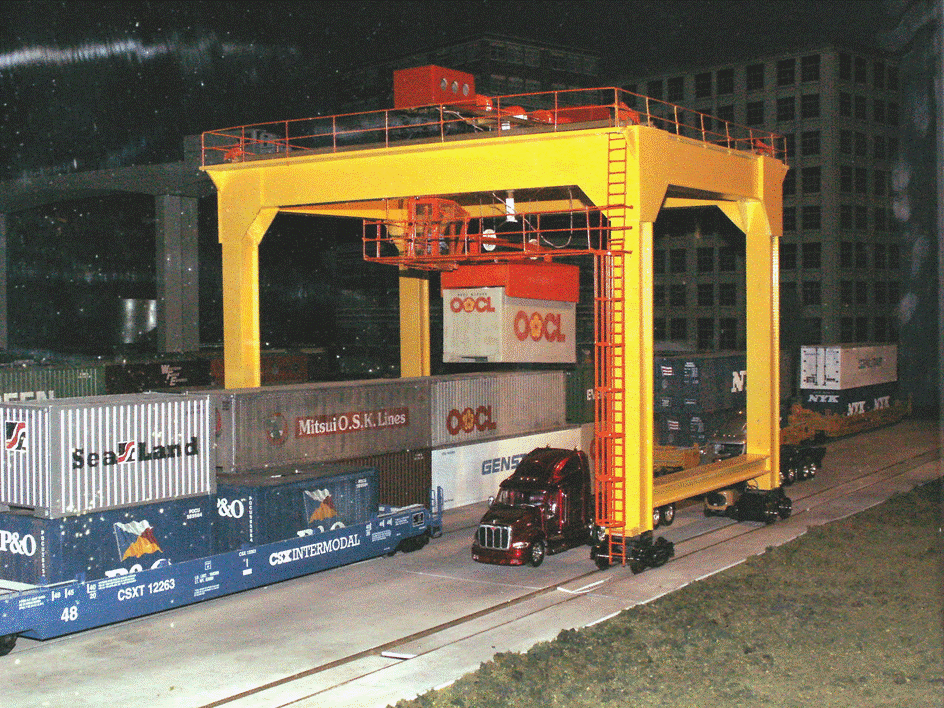 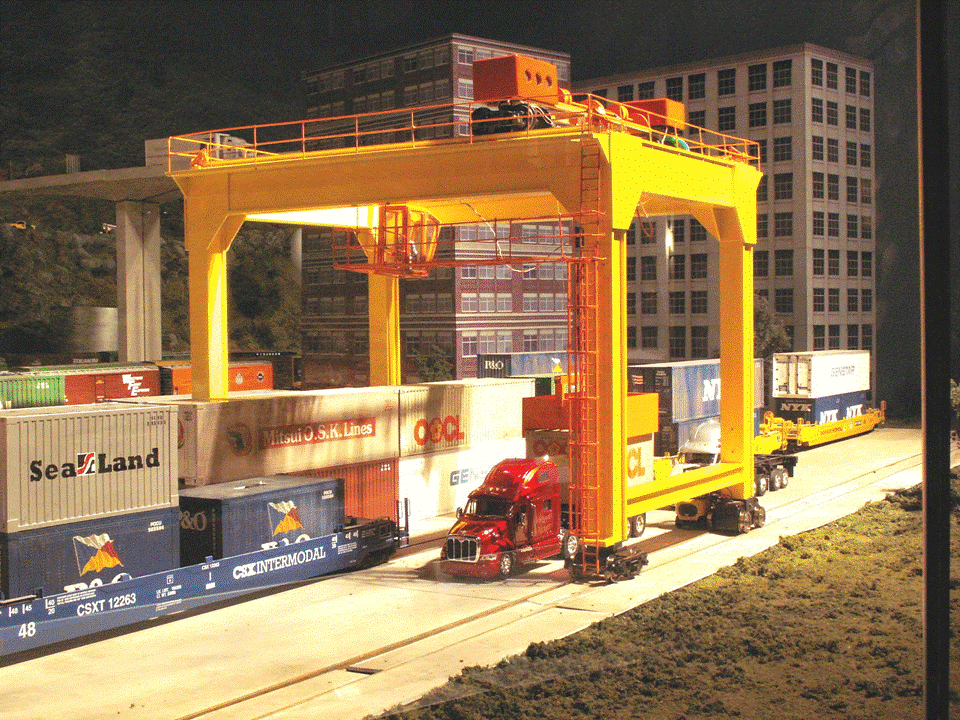 |
| Figure 5. Dark Background |
There is a way to overcome the dark-background problem in part. It’s a somewhat complicated technique, which depends on the capabilities of both the camera and the flash. It’s a mixture of both long exposure time and using flash. Unfortunately, most cameras set a fixed exposure time of around 1/40 or 1/50 of a second when a built-in or connected flash is used. This is sufficient for most ordinary uses of the flash, both for primary illumination or as fill to light dark or backlit foreground objects, but it doesn’t help with hybrid approach. To get around the automatic settings requires a separate manually triggered flash and a shutter speed long enough to allow the photographer to manually trigger the flash during the time of the exposure (while the shutter is open or the digital sensor is recording). Figure 6 is an example of such a photograph. Note the white-flash-lit foreground and the incandescent-lit background, the latter being the town of River Bend, seen in the gap between the trees. Also note that both the foreground and the background are in focus. That’s a feature you can get with long-exposure-time photography.
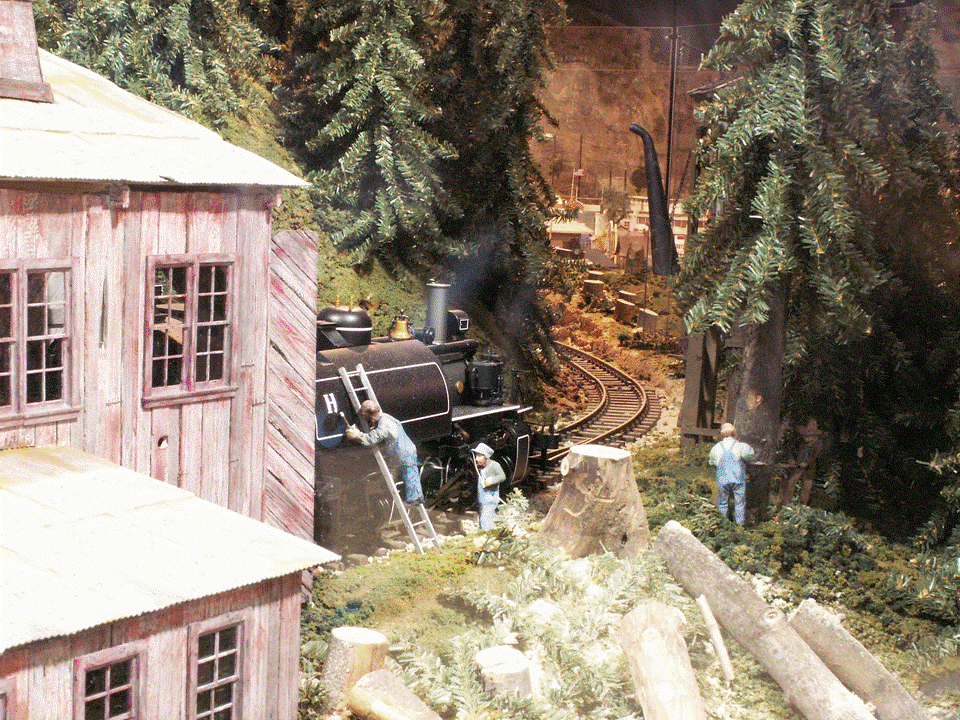 |
| Figure 6. Mixed Mode Lighting |
For the most part, I’ve been disappointed by the images of the EJ layout I could get with flash photography. Because of that, the vast majority of the photos I’ve taken at EJ, and the ones I’ve included in these articles, have used the existing light and longer exposure times. That technique also has some important lessons. So that will be a good subject for the next article.
© 2012 Tom Bartsch
MVGRS Big Train Project Coordinator

 Tickets
Tickets Parties
Parties Shop
Shop Directions
Directions