#28 Status Report
February 3, 2009
This report includes some follow up from last month’s article, shows some new additions and improvements, and provides you with views from some uncommon vantage points that may be of interest.
Last month I described my initial efforts to use a more powerful photo flash unit to stop the motion of trains in the photographs. Unfortunately, the last photo in that article was inadvertently left out. So, I’m including it this time as Figure 1. It’s the experimental shot in which the flash allowed the camera to successfully capture both of the moving trains, the one in the foreground and the one on the trestle in background, without any motion blur. Note, though, how quickly the light dims the farther the objects in the scene are away from the flash. That’s a problem because it makes the scene look artificial.
 |
| Figure 1 Flash Photography Test |
Figure 2 is a later attempt. It shows one of the recently added buildings in Middle Era city. This was taken through the plexiglass, and the light from the flash also went through the plexiglass. It turned out okay because I held both the camera lens and the flash unit very close to the plexiglass, so that the lens could not see any part of a reflection of the flash. Note, however, that there’s still a problem with the dark background.
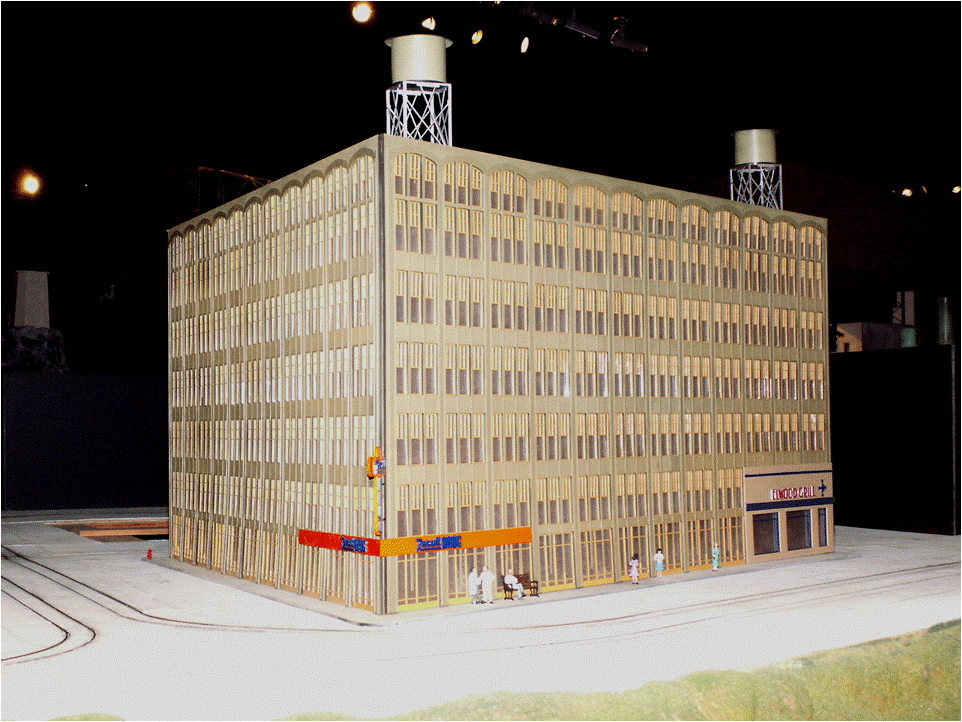 |
| Figure 2 Middle Era City Drug Store Building |
Some further experiments produced interesting and potentially useful results. For comparison, Figure 3 shows one of the time-exposures done earlier. There are no moving trains, so no blur, but the brightly lit ballast in the yard overpowers the image and makes everything surrounding it look dark.
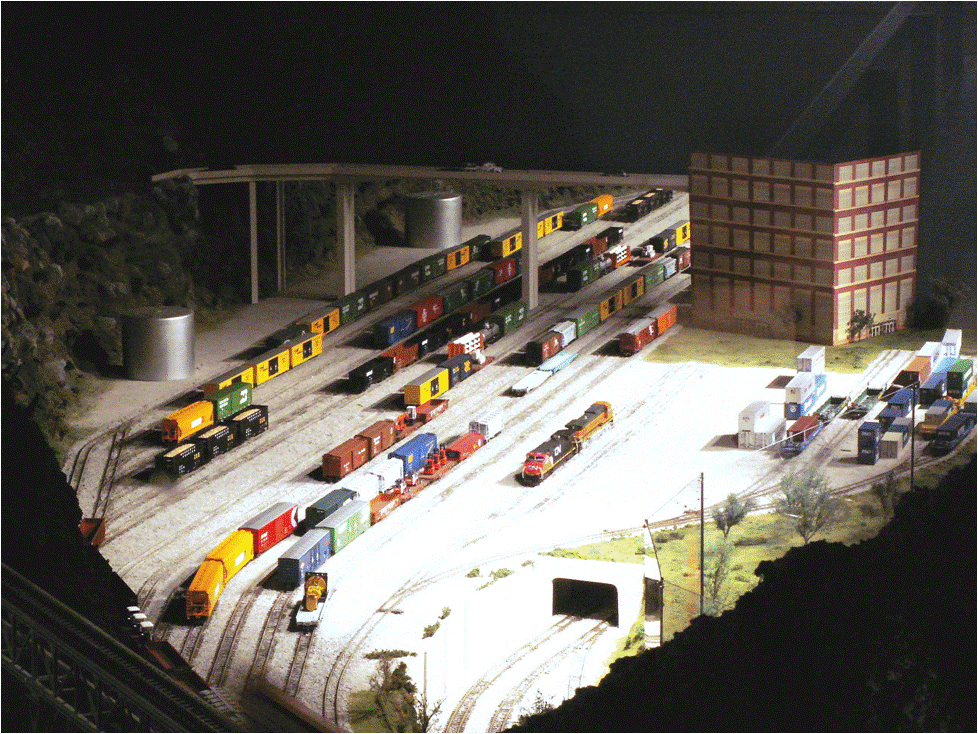 |
| Figure 3 Modern Yard Time Exposure |
Figure 4, in contrast, used the flash, which filled out the lighting in the entire scene. It’s better, but still a bit odd, since the whiter light of the flash contrasts with the more orange incandescent lighting that’s used in the layout area. This photo was also taken with the camera lens and flash close to the window panes (this time in the mezzanine) and again, no flash reflection. (Note that time-exposure photos which I’ve included in these articles have been color-corrected to adjust for the yellow incandescent lighting while the flash images have not been color-corrected.) I’m making progress, but further photo experiments will be needed to get the flash pictures to look right.
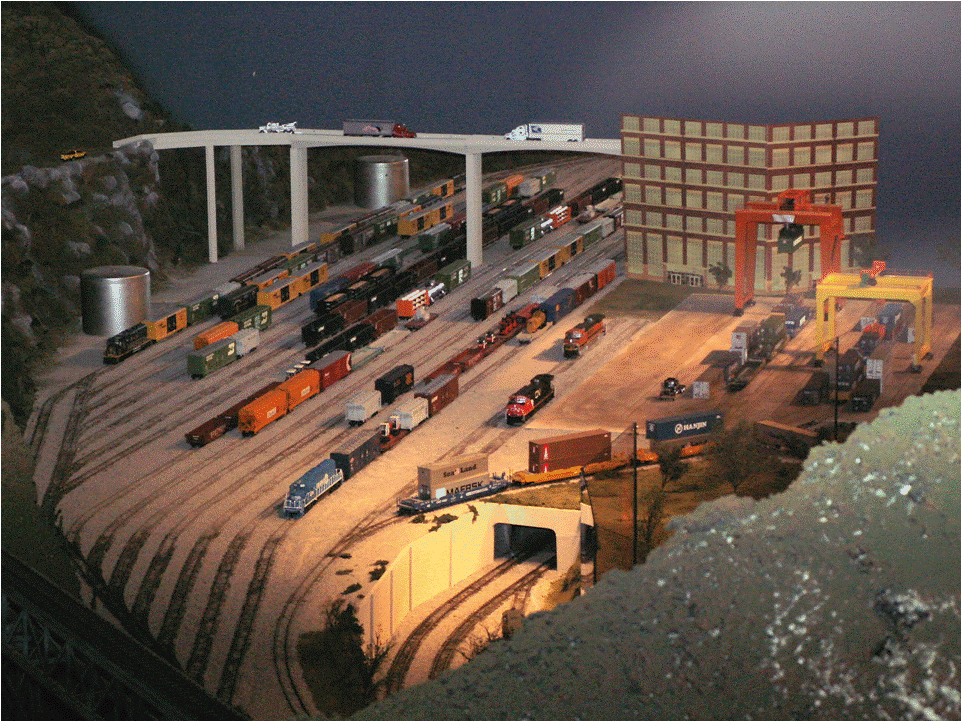 |
| Figure 4 Modern Yard with Flash Fill |
Photography hasn’t been the only thing we’ve been doing. Layout improvements have been made in the Intermodal Area adjacent to the Modern Yard. The building (shown in Figures 3 and 4) has been replaced with two newer photo-façade buildings. The old one was very temporary, having been our less-than-perfect test piece for the computer printout laminating technique. It used shiny printouts and had a few wrinkles, which detracted from its appearance. The new facades were correctly laminated onto their Gatorboard backing and used matte-finish printouts, which appear much more realistic (Figure 5). Also, we put the left buildings a bit farther from the road bridge, so that it would not look like the road was going directly into the building rather than behind it.
 |
| Figure 5 Revised Intermodal Area |
In the Modern City, we’ve just recently finished putting up all of the needed facades on the city table. The hill in the background still needs its facades to make the city appear to have a greater extent, and those will be some of the next items we’ll be work on.
To give you a new vantage point for scenes in the layout, I’ve included some photos from “inside” the city. Figure 6 is a view up the main street, showing the domed courthouse and one of the three reflective buildings, in whose reflection you can see part of the “bank building” block, including part of the bank building itself (the blue reflective building) which reflects the Carlson of Oakmore Hotel across the street from it. I almost succeeded in staying completely out of the picture myself.
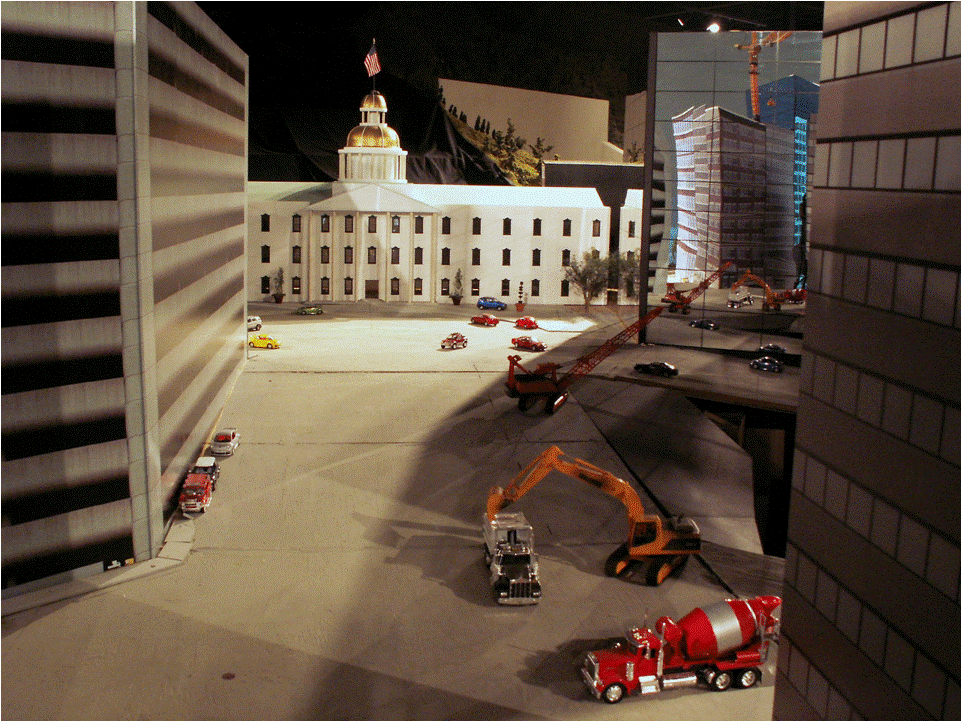 |
| Figure 6 Modern City from the Main Street |
Figure 7 is a bit of a “hall-of-mirrors” picture, showing the dome of the courthouse three times in the walls of the two reflective buildings that flank the courthouse on either side of the traffic circle. Two of those images are reflections of reflections, but it’s hard even for me to tell exactly which mirrored walls are reflecting what. The traffic circle is still in work, having yet to get its sidewalk and its central fountain and monument installed.
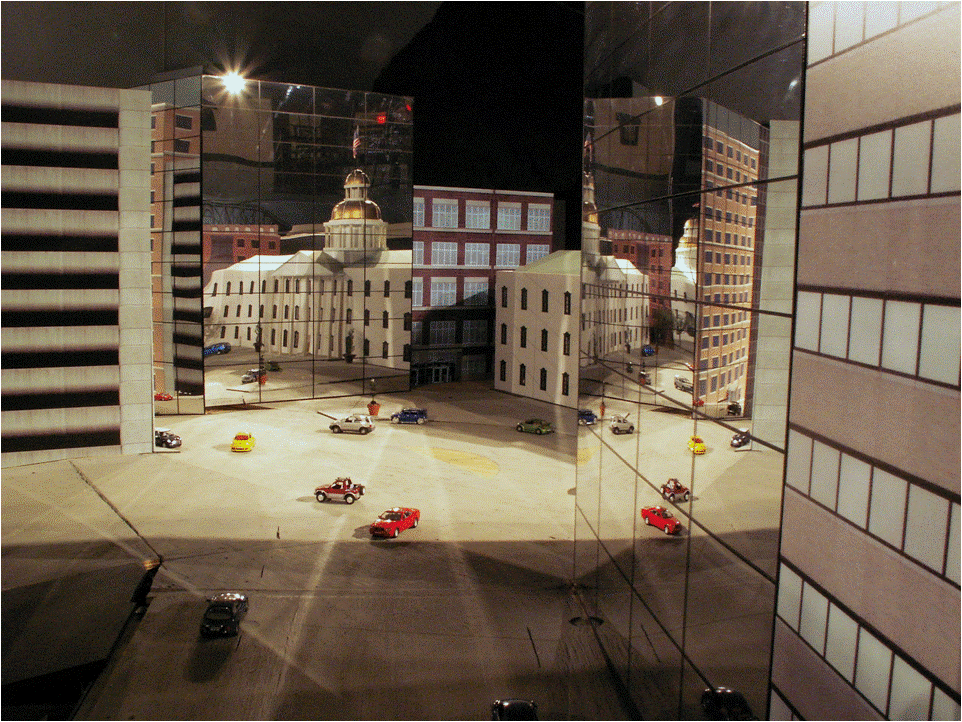 |
| Figure 7 Modern City Porticoes |
Finally, Figure 8 shows our hopefully-well-hidden access hole to and from the world below the city (just beyond the backhoe in the foreground). You can see some of the steel structure of the tables as well as the Gatorboard partially covering the hole. With those covers in place, the details inside the hole should not be visible from the aisle from which the visitors are looking. We’ll probably leave the area open (simulating a park?) and not surround it with building facades. That will simplify access and also reduce the “closed-in canyon-like” feeling of streets lined by tall buildings. Also, we want to leave the opening obvious to workers on the layout so that they won’t mistake it for a solid surface, step on it and fall through.
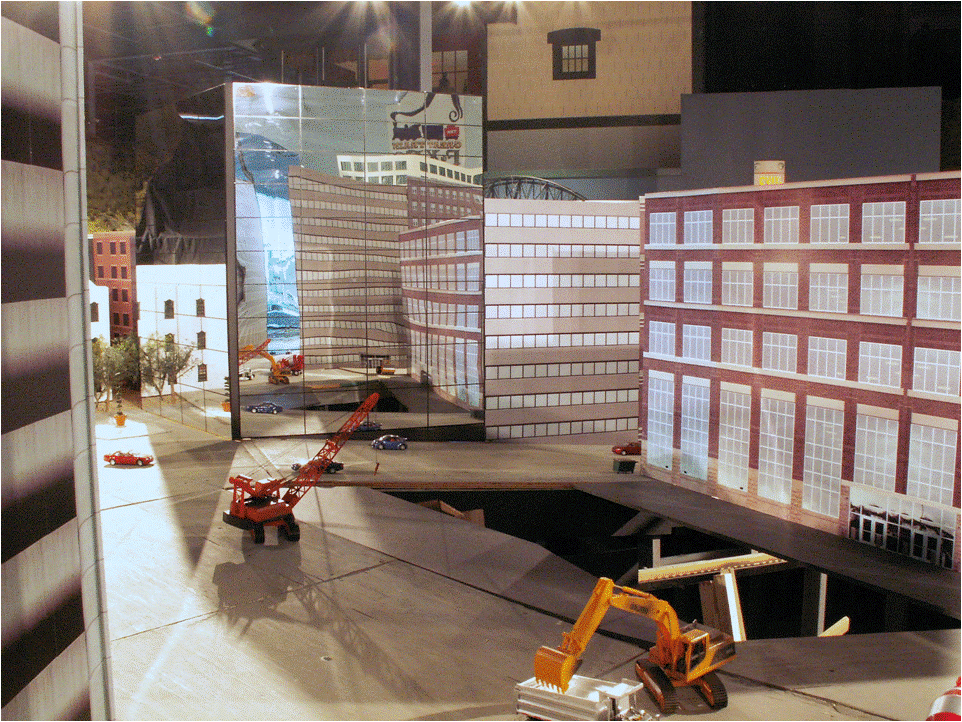 |
| Figure 8 Modern City Access Hole |
I’m really proud of the progress we’ve made, and am looking forward to all of you coming to see the layout when we have our November MVGRS monthly meeting at EnterTRAINment Junction. If you haven’t seen it, I’m sure you’ll be very impressed by its scope and quality. If you last saw it at the pre-opening “Family-and-Friends Day,” you’ll be amazed at how much progress has been made and how much better it’s become.
© 2008 Tom Bartsch
MVGRS Big Train Project Coordinator

 Tickets
Tickets Parties
Parties Shop
Shop Directions
Directions